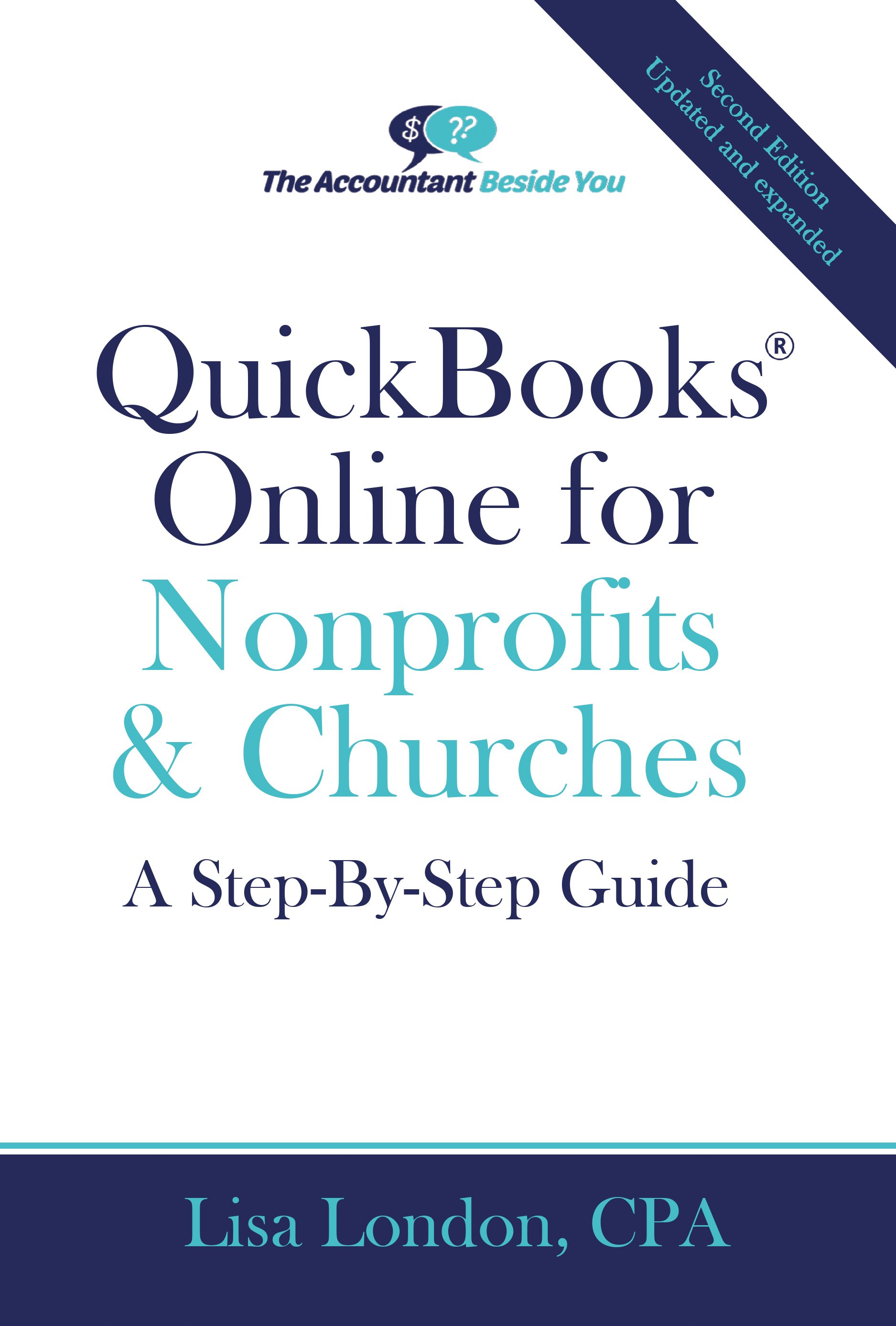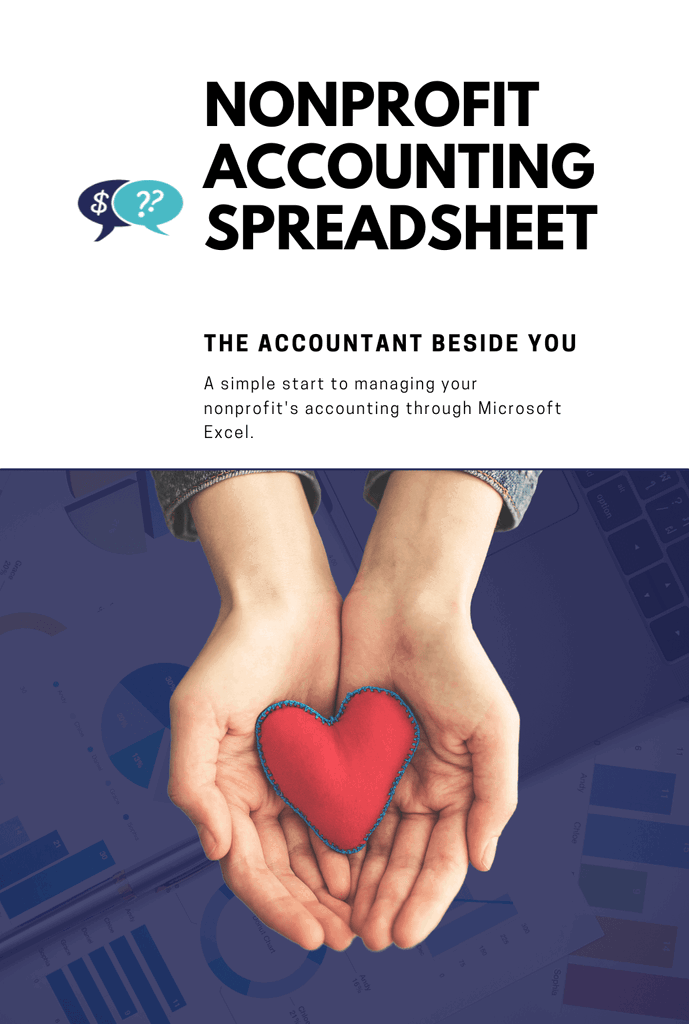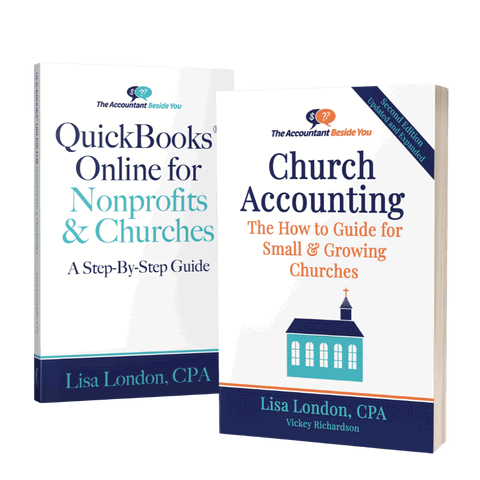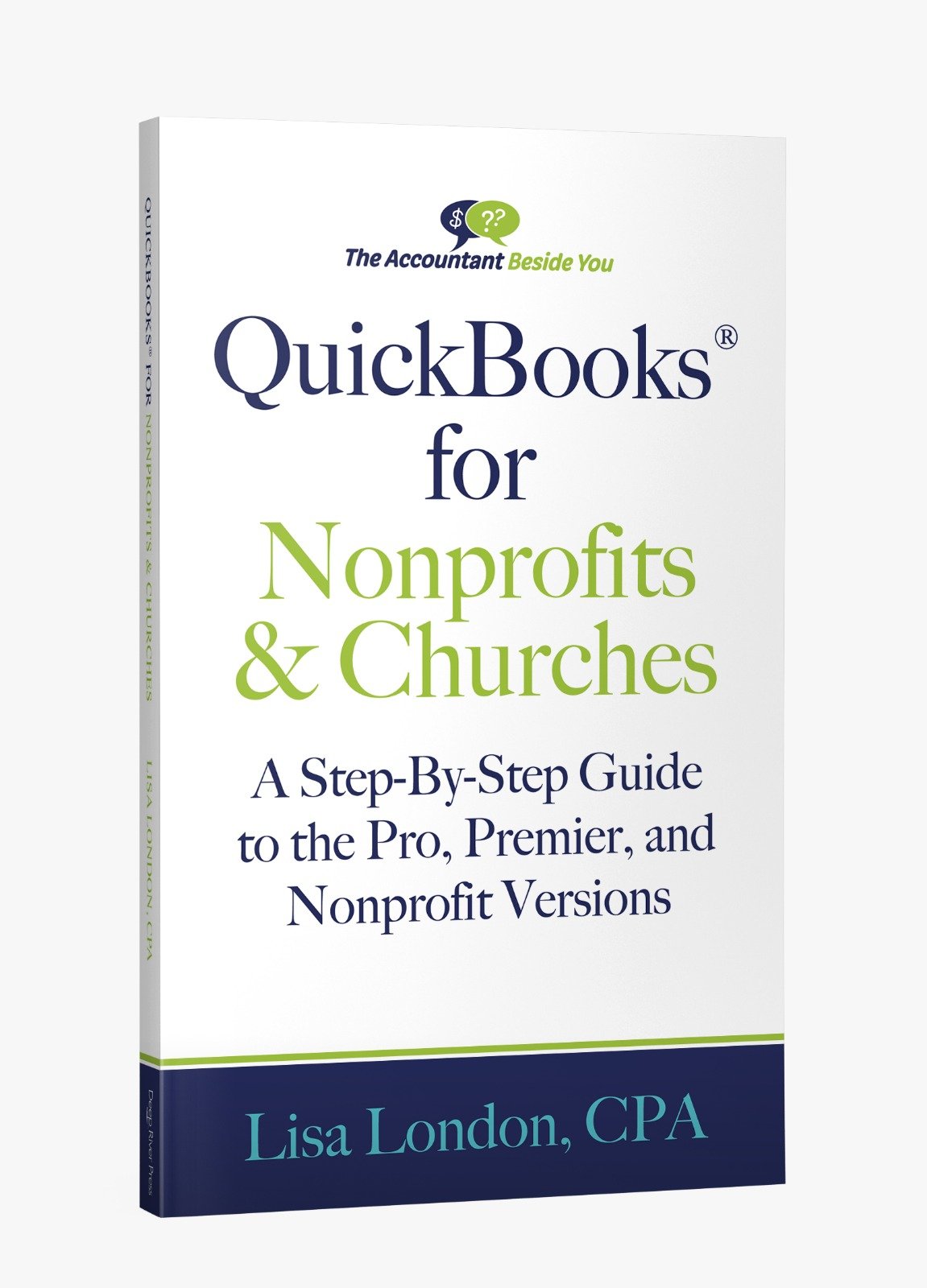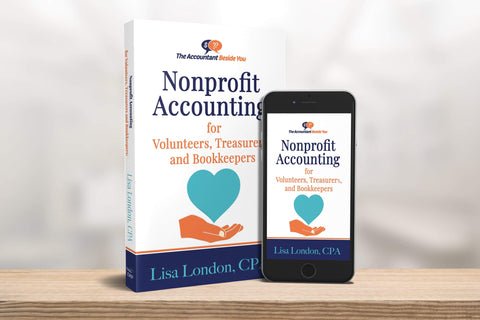QuickBooks Online for Nonprofits Accounting Guide 2nd Edition (E-Book)
| Books |
Key Features
- Product type: E-Book
- $24.95 / one time
Short Description
Updated for 2024! Use QuickBooks Online for your small nonprofit or religious organization. Learn how to track grants, restricted funds, scholarships, and more
Description
Specifications
No specification available